Around The world
Hover over the thumbnail for a full-size version.
| Author | Muffinthief |
|---|---|
| Tags | author:muffinthief dda rated |
| Created | 2006-06-27 |
| Last Modified | 2006-06-27 |
| Rating |
4 by 5 people.
|
| Map Data | |
| Description | My latest dda, my longest yet, 2158 frames.
PRESS 1 BEFORE YOU PLAY Please look at my other dda's. |
Other maps by this author
Comments
Pages: (0)
2006-06-29
To make a teleporter...
1. Make a launchpad where you want your teleporter to be.
2. Go to the debug menu.
3. In the top textbox, scroll down until you reach the bottom.
4. The last bit of text should look something like this: 2^(random number),(random number),(a 1, 0 or 0.707106781186547),(-(a 1, 0 or 0.707106781186547)). eg. 2^106,234.5,0,-1
5. Here's how it works. The 2 (before the ^) means the type of object is a launchpad. The first random number is the launch pads position on the X axis. The second random number is the launch pads position on the Y axis. The third number is is the strength going right. The fourth number is the strength going down. (sorry this is pretty confusing)
6. A teleporter is basically a super powerful launchpad, so you want to change the last two numbers only. Try changing the numbers only by about 0.1 each time. Eventually you will get the values just right.
7. Press 'L' to load the level with a modified launchpad, and you will have a teleporter.
NOTE: You can also modify launchpads to make them weaker too!
2. Go to the debug menu.
3. In the top textbox, scroll down until you reach the bottom.
4. The last bit of text should look something like this: 2^(random number),(random number),(a 1, 0 or 0.707106781186547),(-(a 1, 0 or 0.707106781186547)). eg. 2^106,234.5,0,-1
5. Here's how it works. The 2 (before the ^) means the type of object is a launchpad. The first random number is the launch pads position on the X axis. The second random number is the launch pads position on the Y axis. The third number is is the strength going right. The fourth number is the strength going down. (sorry this is pretty confusing)
6. A teleporter is basically a super powerful launchpad, so you want to change the last two numbers only. Try changing the numbers only by about 0.1 each time. Eventually you will get the values just right.
7. Press 'L' to load the level with a modified launchpad, and you will have a teleporter.
NOTE: You can also modify launchpads to make them weaker too!
2006-06-29
i dunno...
it kinda ruins the whole effect when you use teleporters... why not just teleport right into the door? nice concept though... 2/5
2006-06-27
WOW
HOW did you do the teleporters thing
2006-06-27
wow you used teleporters!!
Is a very nice dda i'm a principiant, good look
2006-06-27
O.o
it doesnt even work, the code isnt there 'cept for "$Around the"


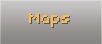

becauseicare
Teleporters.............