06-1 Sore Feet?
Hover over the thumbnail for a full-size version.
| Author | R3D_N1NJ4 |
|---|---|
| Tags | 1 agd author:r3d_n1nj4 episode highscore series unrated |
| Created | 2012-09-08 |
| Last Modified | 2013-11-13 |
| Rating | 1 more votes required for a rating. |
| Map Data | |
| Description | another high-scorers luck level. this one has lots of jumps in it. enjoy! |
Other maps by this author
Comments
Pages: (0)
2012-09-09
AGD
You have certainly improved in core gameplay. Just the tiles need a bit of work. 3.5/5^
| Demo Data |
|---|
2012-09-08
Strategic jumps
very nice.
2012-09-08
...
...faster Speed run...
...its not luck and it wasnt maxed and still isnt :P...
...its not luck and it wasnt maxed and still isnt :P...
| Demo Data |
|---|
2012-09-08
Wow!
Nice speed run Harveyy! Challenge accepted (however I think your run is maxed).
2012-09-08
oh, no problem friend,
Also, I see that you sign the maps in a very similar way to me. I think you should pay the fees for this idea I had for over two years ago and be the first to do so in all my maps ... :P :P
then reading what your doing, I know what's wrong and because you get NaN'd objects.. It's because you put the map data in the text box for that to a second or third time, this is not the error, the error is that after putting the map data there, you give to load (L) the map with the cursor still in the box, and this is what causes the error and therefore the NaN. To prevent this and stop this from happening, you simply must click outside the text box with your mouse so that the cursor is no longer there, before pressing the L button to load the map. That's all.
Also, as advice try to playtest your maps in Ned at the same time while you create the map, is actually much better.. ;)
Also, as advice try to playtest your maps in Ned at the same time while you create the map, is actually much better.. ;)
2012-09-08
Oh, and you've NaN'd a gold piece again
When you're making a level or copying level data, make sure you don't accidentally add a 'P' or 'R' or something to the end of the data. It's what causes NaNing (not a number), and 'breaks' objects.
I used to do it all the time, when playtesting and resetting level data.
I used to do it all the time, when playtesting and resetting level data.
2012-09-08
AGD
| Demo Data |
|---|


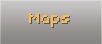

R3D_N1NJ4
thanks