I've Got A Question
Hover over the thumbnail for a full-size version.
| Author | miststalker06 |
|---|---|
| Tags | author:miststalker06 nrealityquestion ratingsdisabled unrated |
| Created | 2011-07-24 |
| Last Modified | 2011-07-24 |
| Map Data | |
| Description | nReality-related: How do I make an object transparent? 'Cause I've been trying to follow the guide on the wiki and searching for a topic on the forums, and I still don't understand how it works. :/ |
Other maps by this author
Comments
Pages: (0)
I've made this yet, it's quite simple. You just have to left the url of the image empty. Normally you put ||||14,_icon,^^url_of_your_image at the end of the data so the icon of the exit (14) will be the image hosted at the url. If you put a wrong url or no url at all the icon of the object will be transparent. This is for making the object invisible.
If you just want a part of the object being invisible save your image in the format .png with transparent parts.
But some icons can't be changed, like doors, switches, rockets (but the rocket turret can) and laser. Or maybe they can but I don't know how :p
If you just want a part of the object being invisible save your image in the format .png with transparent parts.
But some icons can't be changed, like doors, switches, rockets (but the rocket turret can) and laser. Or maybe they can but I don't know how :p
There might be an easier way though. That's the only one I know of, sorry.


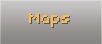

player_03
Alternatives
The _color property can also adjust transparency, but it's less intuitive. Using ||||10,_color,0.0.0.0.0.0.0.0 would hide one-ways.
By the way, here [n.wikia.com] is the section of the article you were looking for.