Haunted Mansion
Hover over the thumbnail for a full-size version.
| Author | Darkaura25 |
|---|---|
| Tags | action agd author:darkaura25 hard tileset unrated |
| Created | 2010-07-18 |
| Last Modified | 2010-07-18 |
| Rating | 2 more votes required for a rating. |
| Map Data | |
| Description | I tried to make a level out of a tileset made by Goj. I think it turned out ok, this level is fun and I also made it good for agd. Have fun and thanks for letting me use your tiles Goj |
Other maps by this author
Comments
Pages: (0)
2010-07-18
Hmm
I'm often confused too, I can't remember how record/play demos xD. So I always open editor_manual.txt if I need to record/play a demo.
This is what the editor_manual.txt says about recording/playing demos, it makes sense to me. Hopefullt it'll do the same to you.
---Recording a Demo---
1. Create or load a level: Press to bring up the data textboxes, and paste your level into the top textbox.
2. Press to load the level.
3. Press to start recording the demo.
4. Press to start playing the level, so your exploits can be recorded.
5. Make sure caps lock is on!
6. When you’re finished playing and want to stop the demo, press to return to the debug menu.
7. Press to stop recording.
8. Press to save your demo data to the clipboard.
9. Paste demo data to a text file.
---Playing Back a Recorded Demo ---
Note!! Always paste demo data into the lower text box!
The top textbox should be filled with level data corresponding to the demo -- the level in which the demo should be played.
1. Press to pull up the textboxes. Paste level data into the upper text box, paste demo data into the lower text box.
2. Press to load your level.
3. Press to load your demo.
4. Press to initiate playback of the demo.
5. Press to start viewing the demo.
6. Make sure caps lock is on!
I DIDN'T WRITE THIS, THIS IS FROM EDITOR_MANUAL.TXT IN THE N-FOLDER.
I ONLY COPIED IT HERE TO HELP THIS DUDE.
This is what the editor_manual.txt says about recording/playing demos, it makes sense to me. Hopefullt it'll do the same to you.
---Recording a Demo---
1. Create or load a level: Press to bring up the data textboxes, and paste your level into the top textbox.
2. Press to load the level.
3. Press to start recording the demo.
4. Press to start playing the level, so your exploits can be recorded.
5. Make sure caps lock is on!
6. When you’re finished playing and want to stop the demo, press to return to the debug menu.
7. Press to stop recording.
8. Press to save your demo data to the clipboard.
9. Paste demo data to a text file.
---Playing Back a Recorded Demo ---
Note!! Always paste demo data into the lower text box!
The top textbox should be filled with level data corresponding to the demo -- the level in which the demo should be played.
1. Press to pull up the textboxes. Paste level data into the upper text box, paste demo data into the lower text box.
2. Press to load your level.
3. Press to load your demo.
4. Press to initiate playback of the demo.
5. Press to start viewing the demo.
6. Make sure caps lock is on!
I DIDN'T WRITE THIS, THIS IS FROM EDITOR_MANUAL.TXT IN THE N-FOLDER.
I ONLY COPIED IT HERE TO HELP THIS DUDE.
2010-07-18
here's
a link to the original tileset [nmaps.net]
2010-07-18
nice. 4
i still haven't beaten it.
i think it's a little hard, and i can't get the key that's above the moon.
i think it's a little hard, and i can't get the key that's above the moon.
2010-07-18
Quite a clever map
And enjoyable, too.


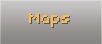

Darkaura25
Check it out !
http://www.nmaps.net/202880