Private difference
Hover over the thumbnail for a full-size version.
| Author | squiddy-brick |
|---|---|
| Tags | action author:squiddy-brick unrated yay |
| Created | 2010-01-28 |
| Last Modified | 2010-01-28 |
| Rating | 4 more votes required for a rating. |
| Map Data | |
| Description | basically the same as my last map except turned around. RCE! |
Other maps by this author
Comments
2010-03-08
AGD.
:)
| Demo Data |
|---|
2010-01-30
So your problem is
the image is slightly off?
Personally, if this were my map, I would submit it as 'Fossil Run' cos the effect that has happened only seems to make it cooler, like 3D. It reminds me of a DS game, Fossil Fighters.
But if you're not happy with it, your gonna have to do the image again. It looks like you didnt precisly place the foreground into its placement. Once you paste the image, you must move it up so that the outer walls touch the canvass border. One row of pixels off can stuff up the whole thing. The bottom tiles will touch the bottom of the canvass, and the top tiles will touch the top of the canvass. The left and right walls will only have about 2-4 rows of pixels between each other, depending on your screen size and center-placement of the image. Otherwise, it might be that you didnt fit the image to 792 x 600.
You can check out a sketchy Cropping Guide [i47.tinypic.com] that I made... it should explain all the things to do with cropping in Paint.NET :D
Personally, if this were my map, I would submit it as 'Fossil Run' cos the effect that has happened only seems to make it cooler, like 3D. It reminds me of a DS game, Fossil Fighters.
But if you're not happy with it, your gonna have to do the image again. It looks like you didnt precisly place the foreground into its placement. Once you paste the image, you must move it up so that the outer walls touch the canvass border. One row of pixels off can stuff up the whole thing. The bottom tiles will touch the bottom of the canvass, and the top tiles will touch the top of the canvass. The left and right walls will only have about 2-4 rows of pixels between each other, depending on your screen size and center-placement of the image. Otherwise, it might be that you didnt fit the image to 792 x 600.
You can check out a sketchy Cropping Guide [i47.tinypic.com] that I made... it should explain all the things to do with cropping in Paint.NET :D
2010-01-29
oh thats easy
Tileset|Objects|Background Image|Foreground Image
If you still dont understand, then just check the coding on my latest map, K?
~BP
If you still dont understand, then just check the coding on my latest map, K?
~BP
2010-01-29
Imagemaps!
i sorta 'ran across it', y'know?
HERE [nmaps.net] on rit's map. look for ZTHING's comment (the long one!) Also, when you get the image and paste it, be sure to fit the image before doing all the cropping, or youll end up with a missing line at the bottom! The image should fit tightly snug into the canvass of paint.NET. uhh, just read ZTHING's comment first, youll see what I mean XD
HERE [nmaps.net] on rit's map. look for ZTHING's comment (the long one!) Also, when you get the image and paste it, be sure to fit the image before doing all the cropping, or youll end up with a missing line at the bottom! The image should fit tightly snug into the canvass of paint.NET. uhh, just read ZTHING's comment first, youll see what I mean XD


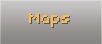

miststalker06
Got that sub120.