Disappear
Hover over the thumbnail for a full-size version.
| Author | xXSc3n1cXx |
|---|---|
| Tags | author:xxsc3n1cxx nrealtiy unrated |
| Created | 2009-09-25 |
| Last Modified | 2009-09-25 |
| Rating | 2 more votes required for a rating. |
| Map Data | |
| Description | i found out how to vanish. Works only on nReality. if you dint get get it, try jumping. (thanks to SundayMorningCall for telling me how to spell 'Disappear'. |
Comments
Pages: (0)
2009-10-01
Don't tell me to chill out.
Sucking up to people won't make them create better maps. Critique will.
2009-09-29
Im confused
what do you mean "speed based"?
2009-09-25
The ninja jumped off the screen.
because of the parameters you entered in Nreality, I'm pretty sure.
Lighten up Sunday
Lighten up Sunday
2009-09-25
The ninja...
Disappeared? Haha!
2009-09-25
But.
I don't know what happened in the map. I would assume that the ninja went out of the map/screen.
2009-09-25
Typo?
No. A typo is where you make a mistake. Not being able to spell a word is ignorance or lack of knowledge.
2009-09-25
This should help you.
http://en.wikipedia.org/wiki/English_prefixes [en.wikipedia.org]
2009-09-25
Weird.
Anyway, here's a little lesson on English language structure.
1) There is a prefix dis-. There is not a prefix diss-.
2) Appear does not begin with an S.
3) Appear is double P
You can use dis-, un-, -in, etc. Depending on the word. Unimportant. Inconceivable. Basic English. A prefix and then the word. The latter does not alter. The former is a variant. Heed these words.
Disappear.
1) There is a prefix dis-. There is not a prefix diss-.
2) Appear does not begin with an S.
3) Appear is double P
You can use dis-, un-, -in, etc. Depending on the word. Unimportant. Inconceivable. Basic English. A prefix and then the word. The latter does not alter. The former is a variant. Heed these words.
Disappear.


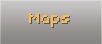

chume14
How I make things rotate using nreality
1) place the object in the centre of where you want it to rotate around and copy the code ie for a peice of gold in the middle.
0^396,300
2)Add the following to the end of it ^^^,7,direction,speed,startAngle,Radius
so for this it would be 0^396,300^^^,7,1,speed,startAngle,Radius
3) make sure there are 4 of this symbol before the number 7. If the object your making rotate is already modded you might need to delete one or 2 of the ^ for example to make this rotate.
6^396,300,1,1,1,1^172,0.5,1000,1,1
change it to this
6^396,300,1,1,1,1^172,0.5,1000,1,1^^,7,1,speed,startAngle,Radius
one less ^ cause there already is one
4) fill in the values for
speed,startAngle,Radius
to what you want them to be. Use a positive speed for clockwise and a negative one for anticlockwise. StartAngle is measure clockwise from the positive x axis. Use trial and error to hone these values to where you want them.
5)Save and load it as the code for that object I think that's all but tell me when you read this and if you have problems.