Stopped Rocket Maze
Hover over the thumbnail for a full-size version.
| Author | pocketchange24641 |
|---|---|
| Tags | author:pocketchange24641 nreality rated rockets |
| Created | 2009-04-02 |
| Last Modified | 2009-04-02 |
| Rating |
4 by 10 people.
|
| Map Data | |
| Description | Use Nreality! And I need help on making drone-type enemies. What do I put for the "path" and "direction"? |
Other maps by this author
Comments
Pages: (0)
2009-04-15
um...here
a drone's code is 6^x,y,path,algo,dronetype,direction!
For path,0 is surface follow clockwise, 1 is surface follow counterclockwise, 2 is wander clockwise, 3 is wander counterclockwise, 4 is wander alternate, 5 is wander random, 6 is Nreality Custom path, 7 is circular pathing, 8 is coordinate pathing, 9 is chase ai pathing, and 10 is chasing pathing. *takes deep breath*
Circular Pathing
Path ID 7: append the following to the drones/objects:
^^^,7,direction,speed,startAngle,Radius
This will use objects' original position as center; x,y
Chase Pathing
Path ID 10: append the following to the drones/objects:
^^^,10,direction,speed,chaseWhenSighted,chaseKeepUpdate
chaseWhenSighted: makes the object/drone chase the ninja only when the it sees the them.
chaseKeepUpdate: makes the drone/object keep updating the path when it sees the ninja
Coordinate Pathing
Path ID 8: append the following to the drones/objects:
^^^x1.y1:x2.y2:x3.y3:x4.y4,8,direction,speed
You can have as many x?.y? positions as you want.
When it moved to the last point it will move back to the first point.
Custom Path
Path ID 6: append the following to the drones/objects:
6^x,y,6,0,droneType,direction^^^customPath
CustomPath is formed with U (up) D (down) L (left) R (right) and every letter represents a tile moved in that direction.
When the end of a custom path is reached, it loops back to the beginning of the custom path to do it all over again. If you need to stop an object from further loops, insert any letter other than U, D, L or R at the end (e.g: B). This will stop the drone moving after the first loop.
For example, using ^^^UR will make the drone zig-zag diagonally upwards. Because there is no stop letter, the drone will not stop, even when it reaches the edge of the map.
*phew*
Oh yeah, here's a fast speedrun.
For path,0 is surface follow clockwise, 1 is surface follow counterclockwise, 2 is wander clockwise, 3 is wander counterclockwise, 4 is wander alternate, 5 is wander random, 6 is Nreality Custom path, 7 is circular pathing, 8 is coordinate pathing, 9 is chase ai pathing, and 10 is chasing pathing. *takes deep breath*
Circular Pathing
Path ID 7: append the following to the drones/objects:
^^^,7,direction,speed,startAngle,Radius
This will use objects' original position as center; x,y
Chase Pathing
Path ID 10: append the following to the drones/objects:
^^^,10,direction,speed,chaseWhenSighted,chaseKeepUpdate
chaseWhenSighted: makes the object/drone chase the ninja only when the it sees the them.
chaseKeepUpdate: makes the drone/object keep updating the path when it sees the ninja
Coordinate Pathing
Path ID 8: append the following to the drones/objects:
^^^x1.y1:x2.y2:x3.y3:x4.y4,8,direction,speed
You can have as many x?.y? positions as you want.
When it moved to the last point it will move back to the first point.
Custom Path
Path ID 6: append the following to the drones/objects:
6^x,y,6,0,droneType,direction^^^customPath
CustomPath is formed with U (up) D (down) L (left) R (right) and every letter represents a tile moved in that direction.
When the end of a custom path is reached, it loops back to the beginning of the custom path to do it all over again. If you need to stop an object from further loops, insert any letter other than U, D, L or R at the end (e.g: B). This will stop the drone moving after the first loop.
For example, using ^^^UR will make the drone zig-zag diagonally upwards. Because there is no stop letter, the drone will not stop, even when it reaches the edge of the map.
*phew*
Oh yeah, here's a fast speedrun.
| Demo Data |
|---|
2009-04-14
This is pretty cool
feels like a maze thats on fire.
Nice. 5
Nice. 5
2009-04-02
A lot more could have been done with this,
but it still gets a 4 as it's SO GODDAMN AWESUM
2009-04-02
Those
rockets are a fancy man's mines.
But they're still really cool.
4
But they're still really cool.
4
2009-04-02
wat kind of drones
do u have in mind


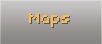

brianlyao