Zoom Abuse
Hover over the thumbnail for a full-size version.
| Author | TheAdster |
|---|---|
| Tags | action author:theadster chamber nreality unrated zoom |
| Created | 2009-03-08 |
| Last Modified | 2009-03-08 |
| Rating | 4 more votes required for a rating. |
| Map Data | |
| Description | NREALITY_V6D4 REQUIRED
--- With new NReality come new* things to do. The zoom function has been left in! Here's what you do: - Open NReality, and load the map through UserLevels (Map ID: 159905). - Right click, and check that the zoom level is set to 100%. - Click 'Zoom In' twice. (These two steps can also be done from the 'View' dropdown at the top of the screen) - Click and drag, finding your way to the top left chamber. - Begin to play! - As you exit a chamber, pause, and drag the display to the next chamber. - Repeat until you reach the rocket chamber. When you leave that chamber, you will reach the exit. The chambers fit on the normal sized window (800*600), but using a full screen display may be easier. Just make sure you reset the zoom to 100% first, or there's no point. Have fun! --- *Evil_Bob / Lord_Day (not sure which, tell me and I'll delete as appropriate) did this yonks ago, with the SUBLIME version of N. All credit for this idea goes to him. |


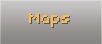

eganic
noez